|
|
Create Bench Solids Create bench volumes to be cut |
Create Bench Solids
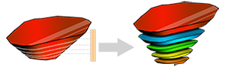
To access this task:
-
Activate the Reserves ribbon and select Phases | Bench Solids
Studio OP uses "Phase Bench Solids" within the process of constructing the mining reserve solids. A phase bench solid contains one or more closed wireframes that represent an individual bench within a phase.
Phase Bench Solids are generated from the intersection of a phase solid with planes generated from the pit's Bench Definition. To generate a phase bench solid both the the Phase Solid and the Bench Definitions must be defined.
Phase Bench Solids can be generated for each phase within a pit (select one or more Phase definitions in the table and click Create) , or all pits (Create All) can be generated in one go.
When a bench solid is generated a bench outline is also created for use later on in the mining block creation task. The bench outline represents the hull (or silhouette) of the phase bench when viewing it directly from above.
Check boxes can be used to show and visually validate the generated
data.
Bench Solids and Strata Data
If the phase solids data contains strata, as it has been generated using the Define Strata task, bench volumes will respect the strata boundaries, subdividing the output. If no phase data exists, bench volumes will be generated using the volume of the entire phase bench height, according to the respective bench definition.
Strata volumes and 3D/Surface benches can be used in conjunction; the output bench solids will honour both the input surface(s) and the generated strata volumes.
Bench Solids and 3D/Surface Benches
If a bench surface has been defined (as opposed to using horizontal elevation values), the surface must extend beyond the limits of the phase solids when viewed in plan. If it does not then an error will be reported and the bench solids generation for that phase will be aborted.
For example, in the diagram below (viewed from the side), the first bench surface (blue) does not extend all the way across the phase solids (grey box). To resolve this, the bench surface has been extended in the second diagram so that it does extend all the way across the phase solids:
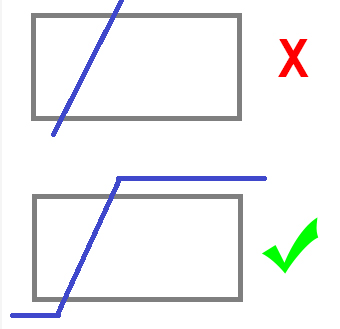
Field Details:
Pit: select the pit to which your phase solids will belong.
Phase Solids Table: the main table shows previously-defined phase solids, showing:
-
Phase: all previously-created Phase definitions will appear here (if added during a previous session, otherwise the table will be empty). Entries in this list will always correspond with one of the phase DTMs created during the Define DTMs task.
-
Phase Solids: the file (triangle) representing the solid for the corresponding phase, as created during the Create Solids task. Select or disable the check box to show/hide the data in the 3D window.
-
Bench Solids: if bench solid volume data has been generated (i.e. the selected phase solid has been spliced according to the bench definition), the name of the bench solid file will appear in this column. Select or disable the check box to show/hide the data in the 3D window.
-
Bench Outlines: outline string data is generated automatically when bench solids are created - the name of the outline string file is shown here.
Create/Create All: select any row in the table (or multiple rows) for which a phase solid volume has been defined, then click Create to create the bench solids from that parent volume. Alternatively, attempt to create bench solids for all defined phases using Create All. Phase Solids must be defined in order to create Bench Solids.
Remove solids with volume below: Any individual solid that is generated by the intersection of the Phase DTM with the topography with a volume below the amount specified is automatically removed. This allows insignificant and unmineable volumes to be ignored.
Remove solids with maximum thickness below: Any individual solid that is generated by the intersection of the Phase DTM with the topography with a thickness below the amount specified is automatically removed. This allows very thin and unmineable volumes to be ignored.
|
|
Related Topics |
|
|
The
Reserves Workflow
Manage Pits Define Planning Model Define Benches Manage Topography Create Phase DTMs |
Copyright © Datamine Corporate Limited
JMN 20045_00_EN


